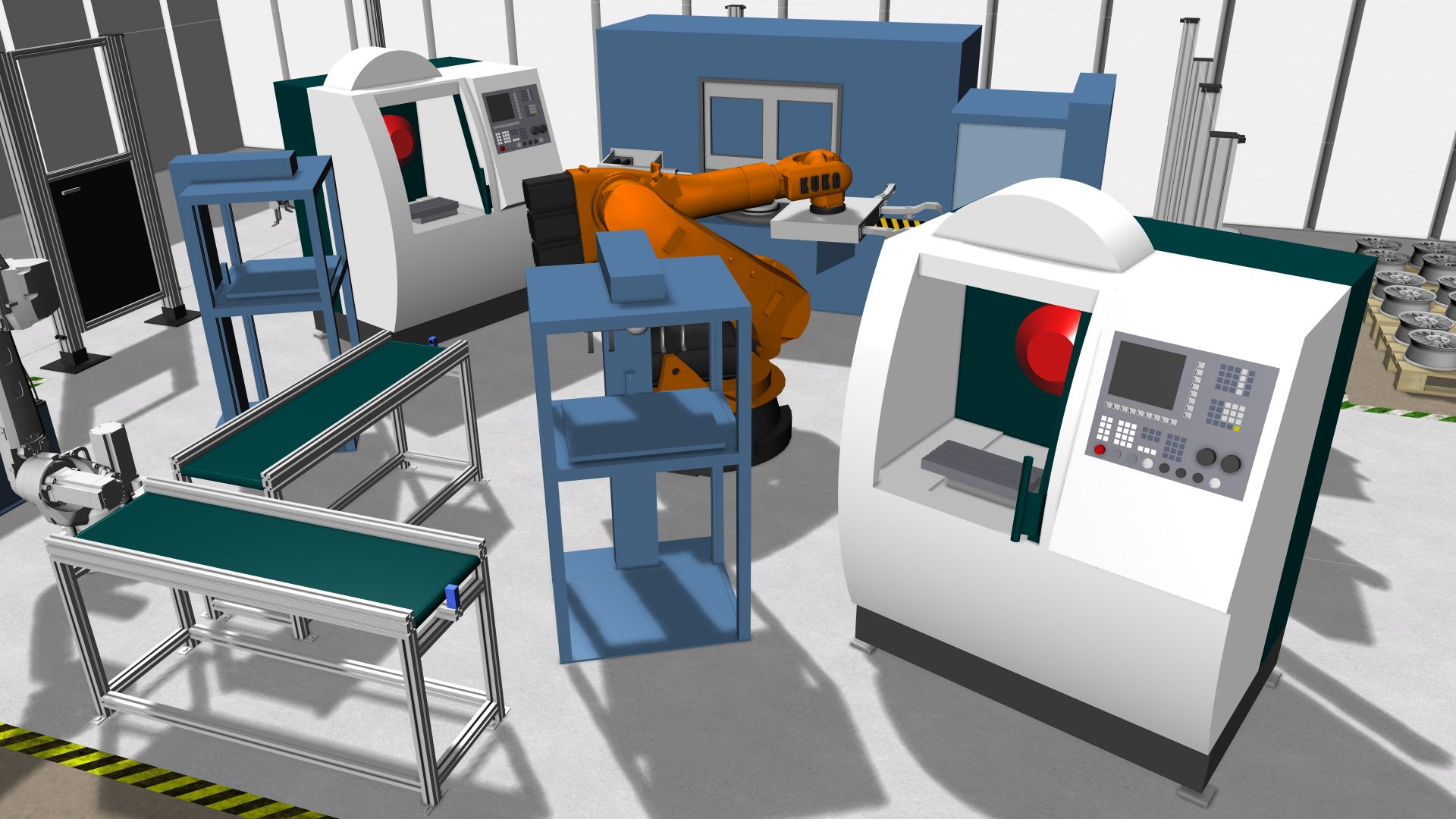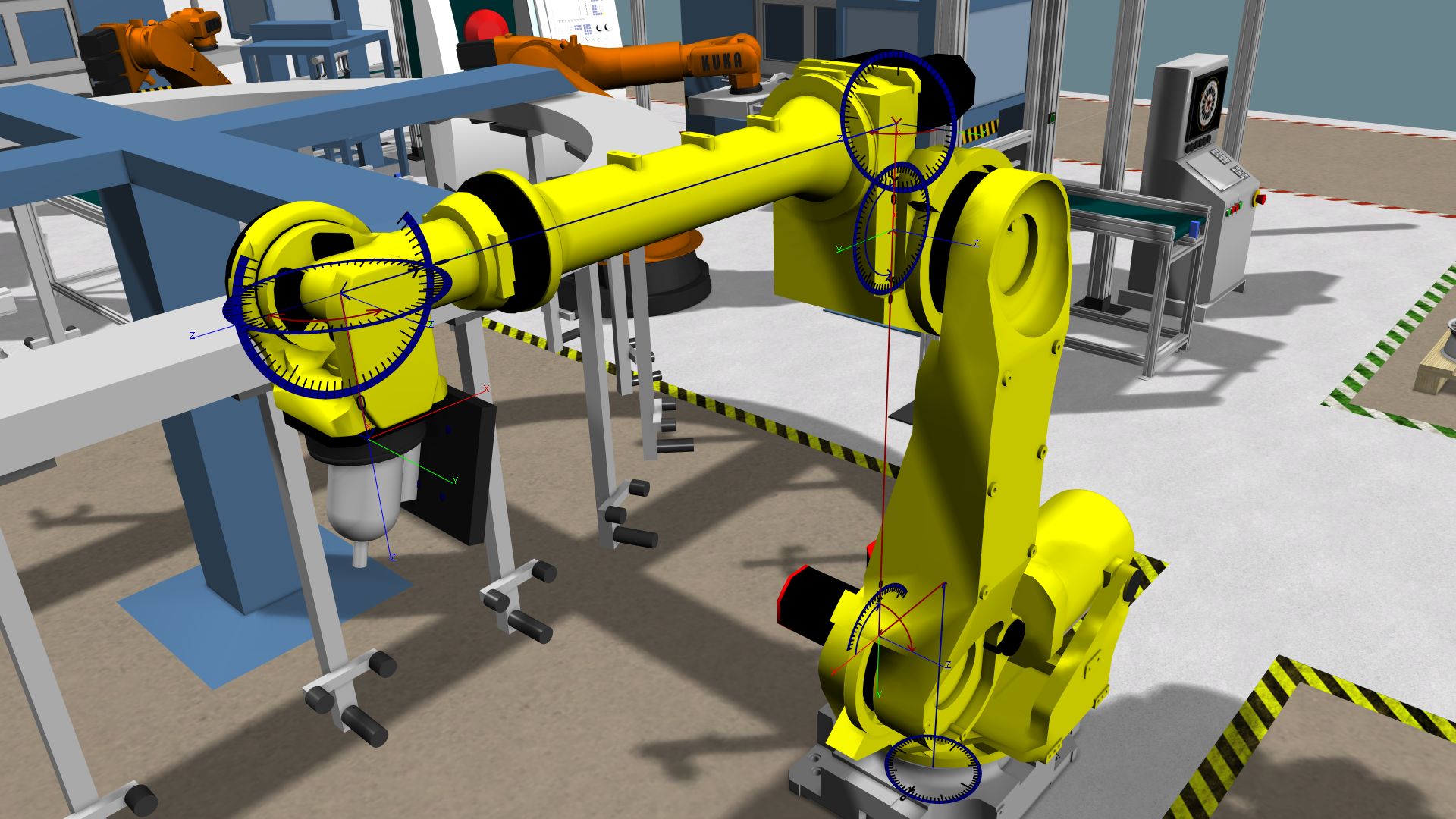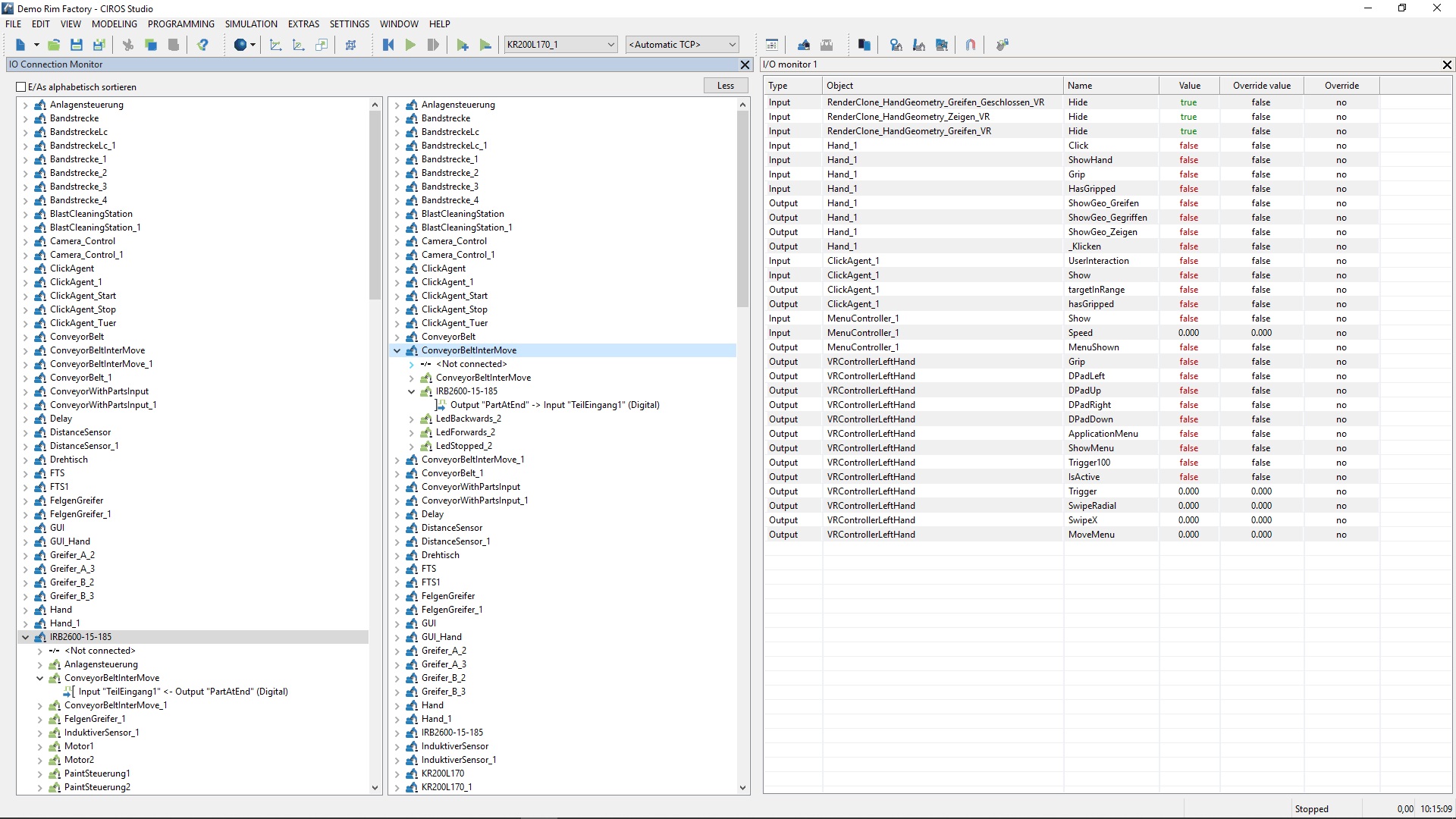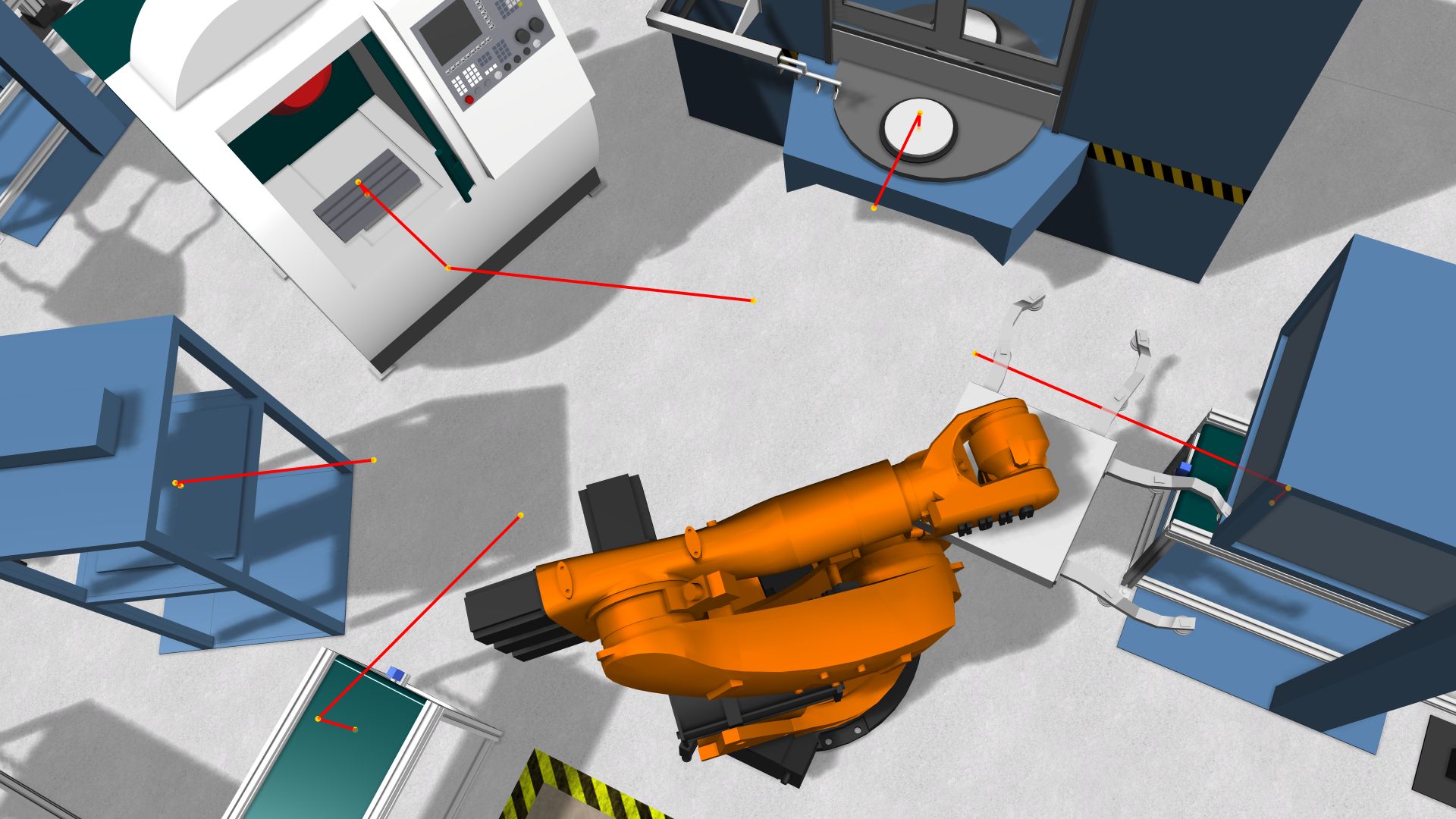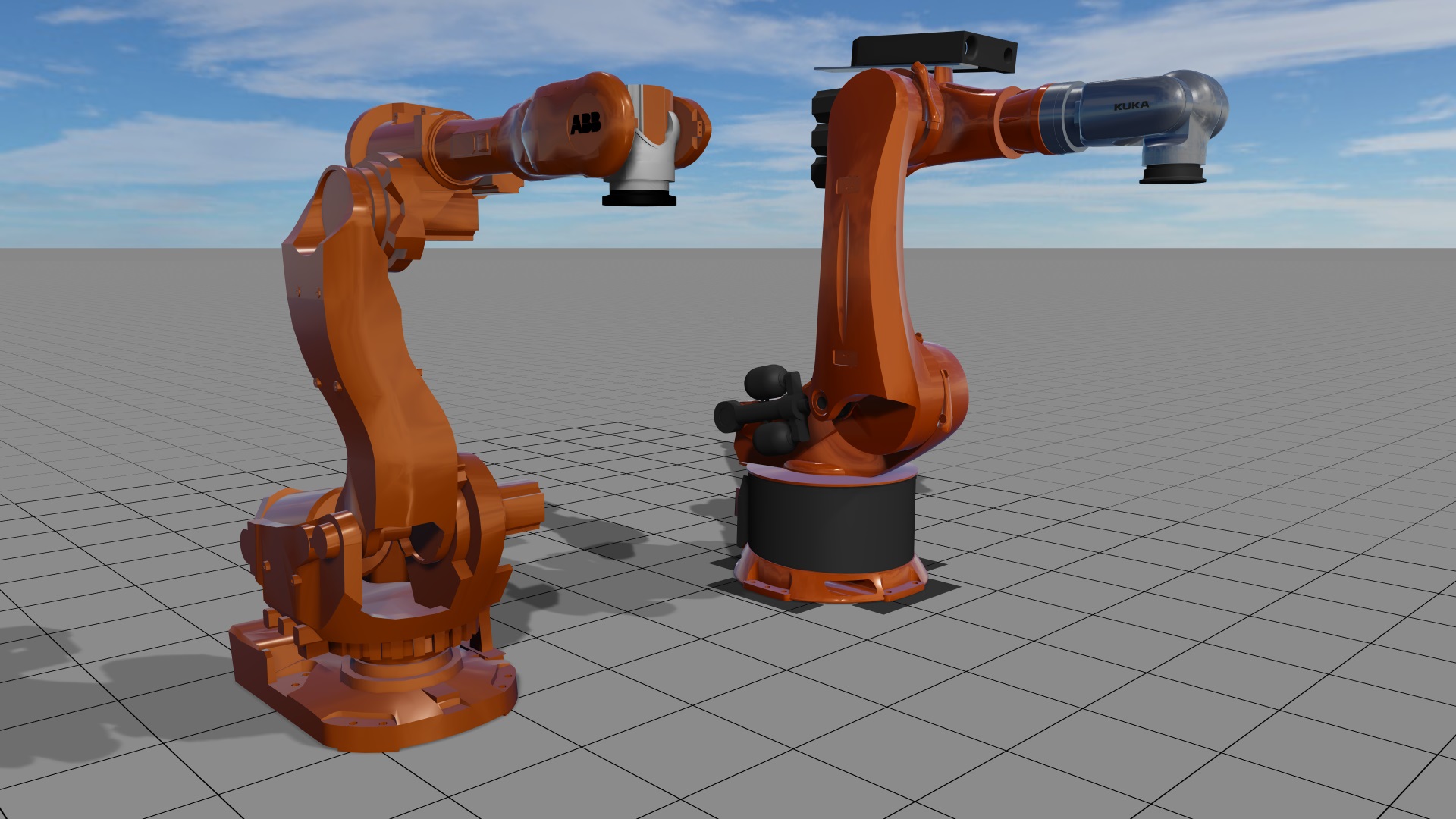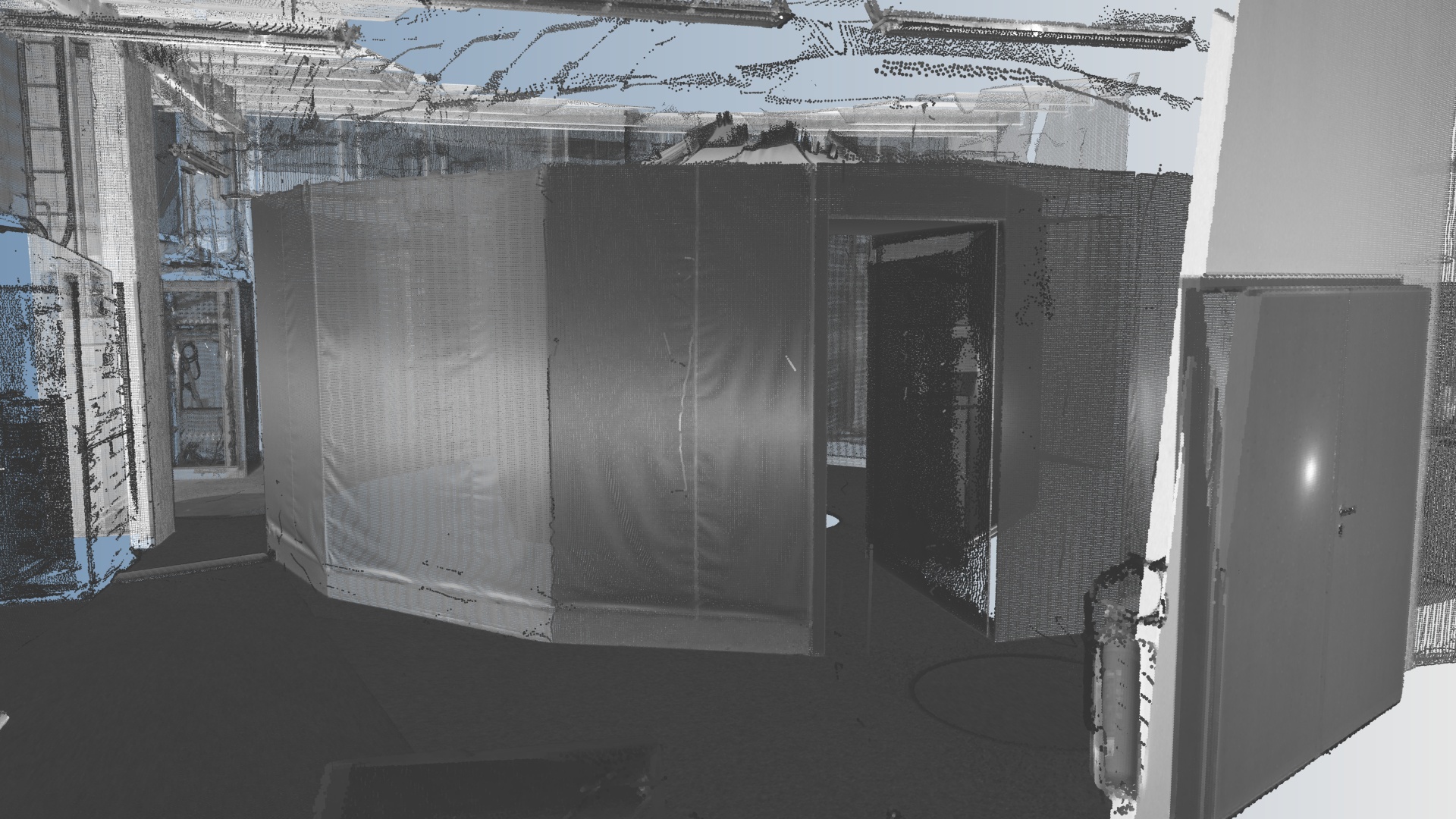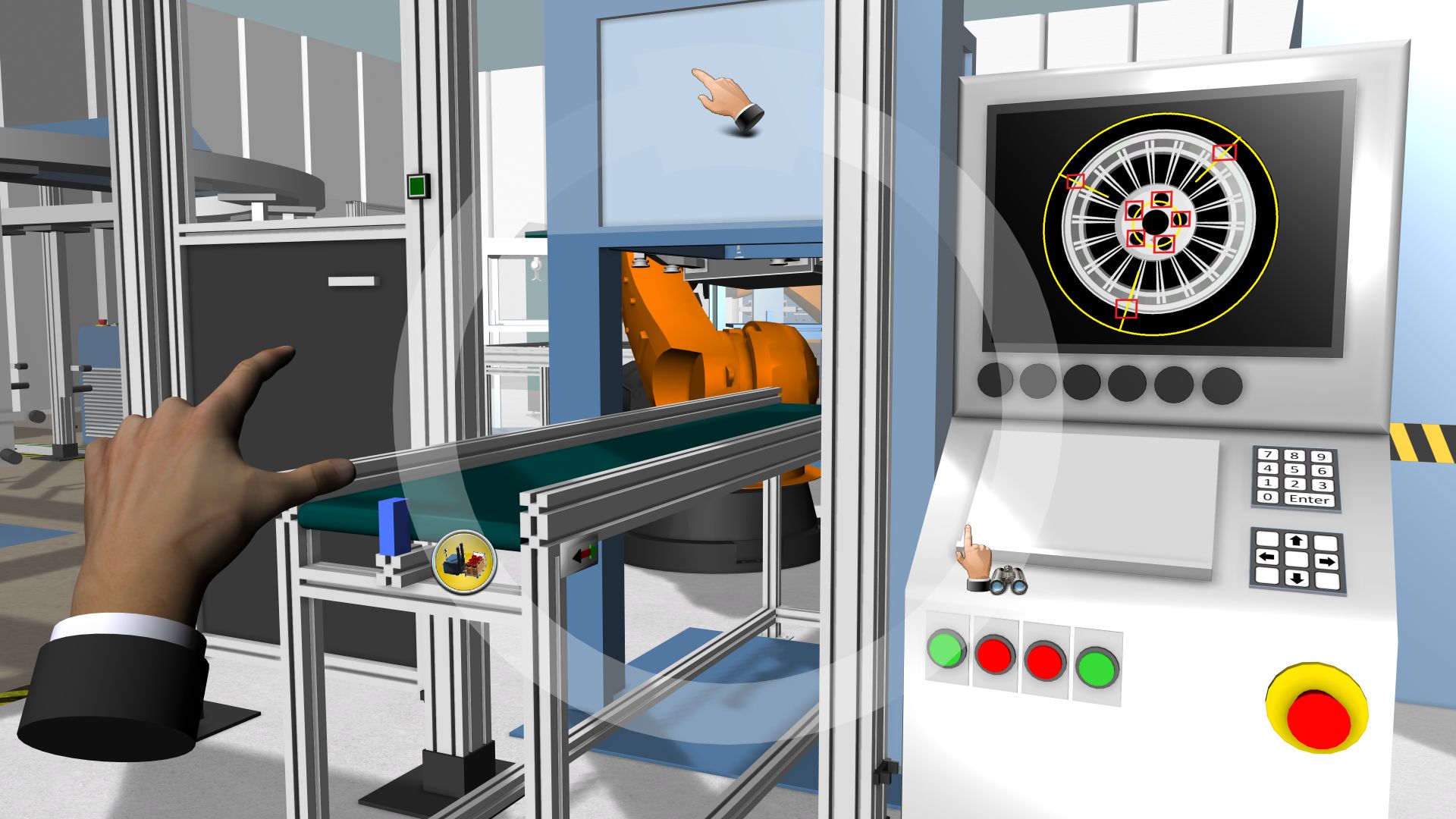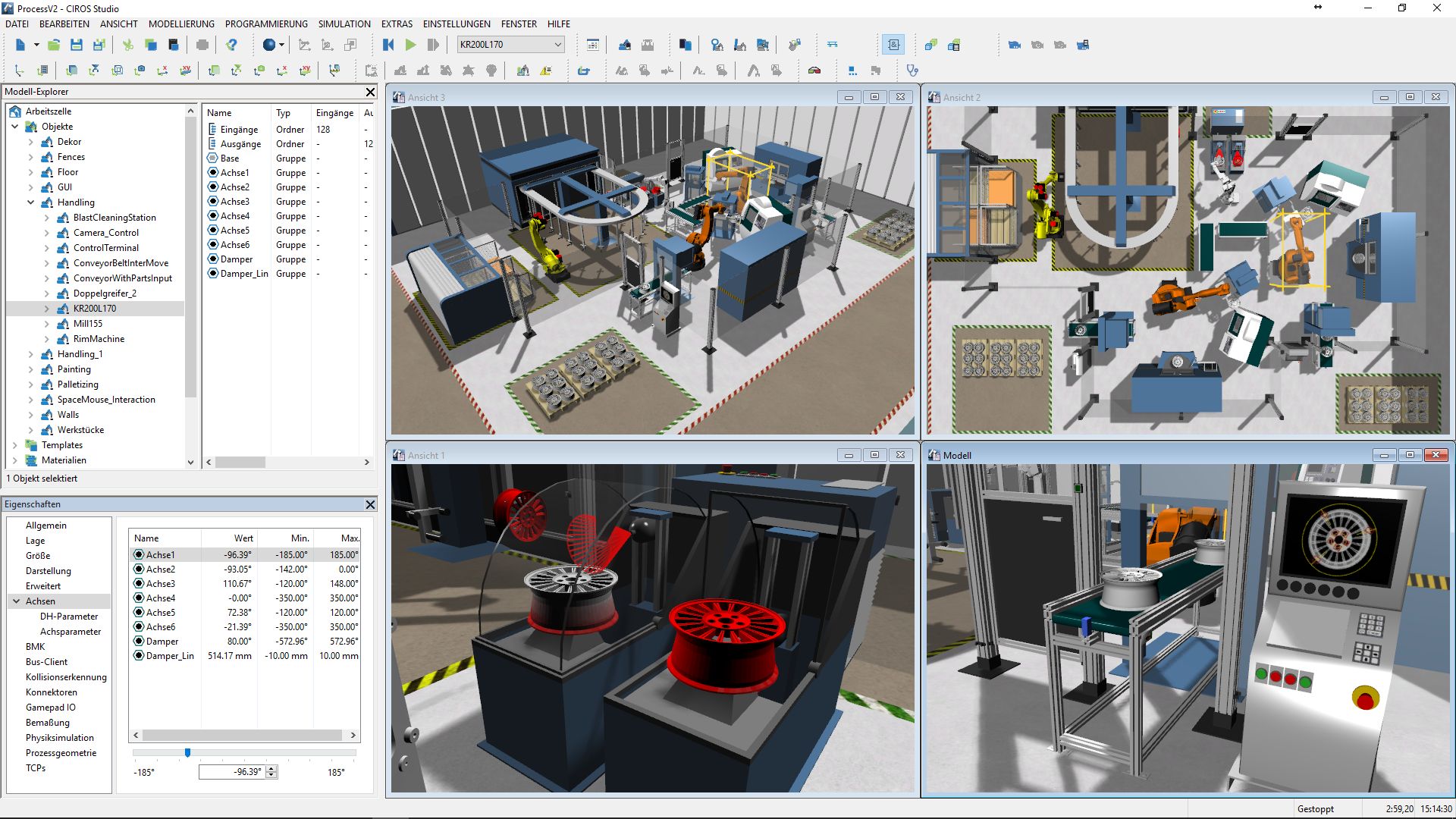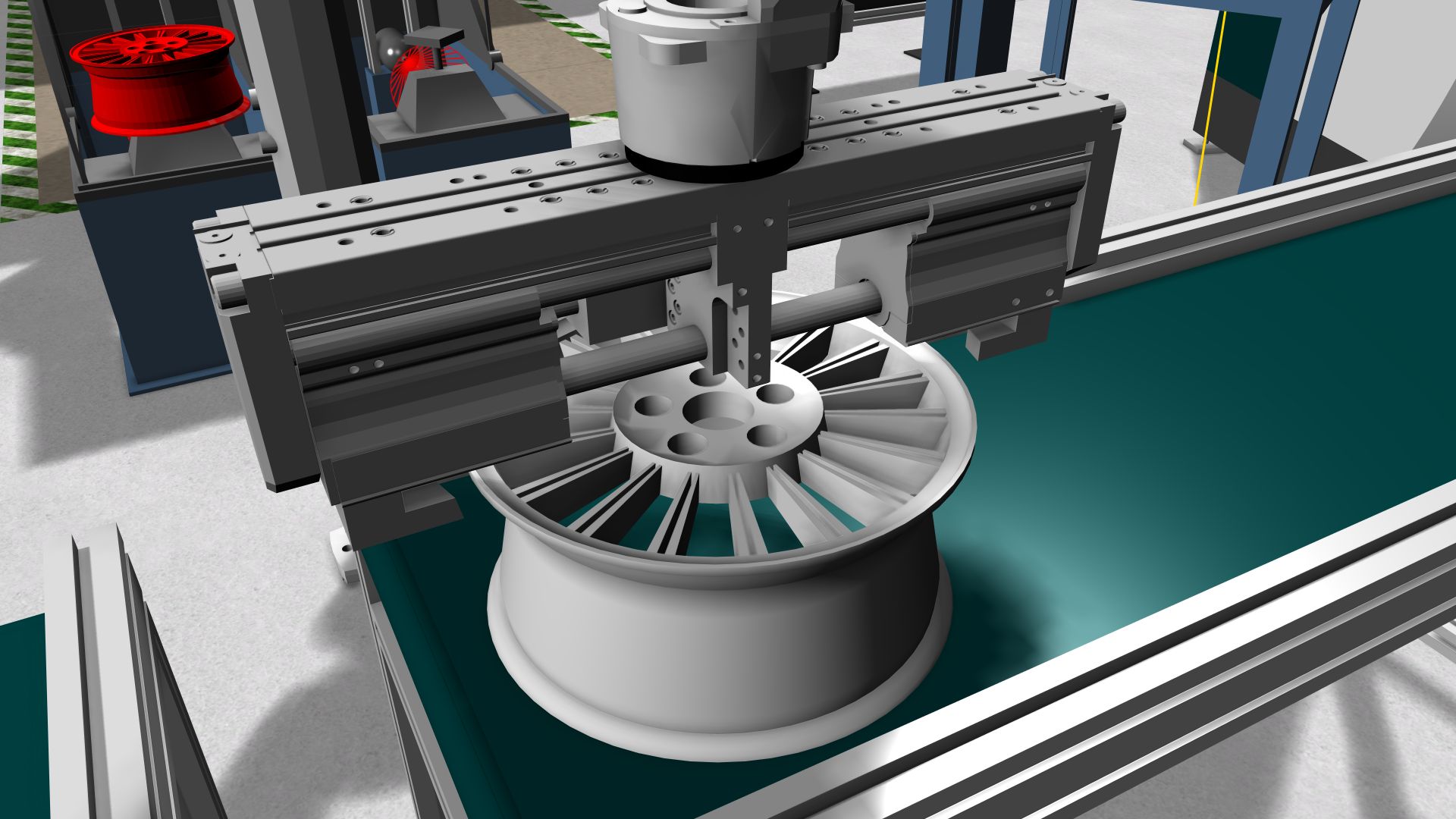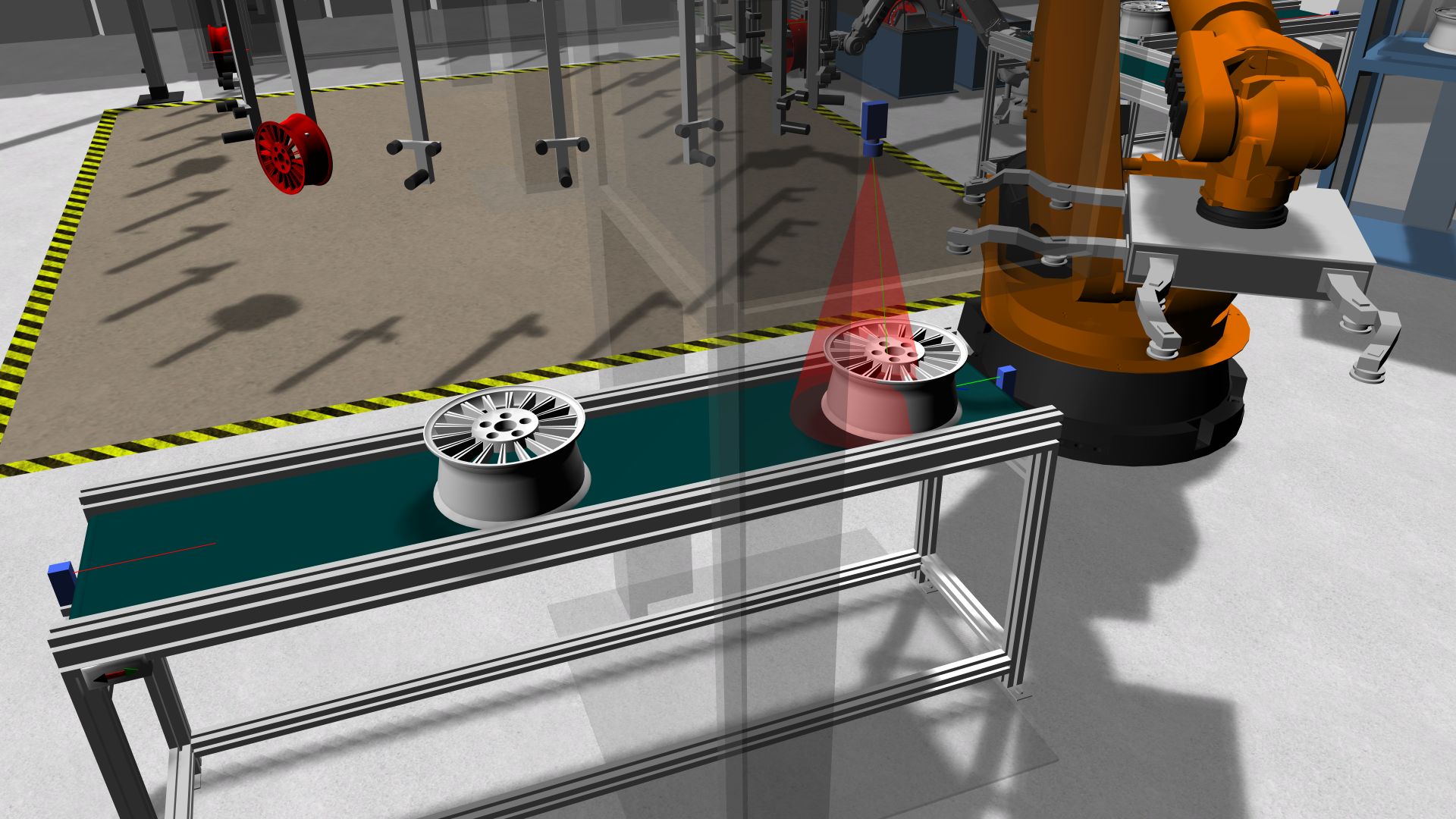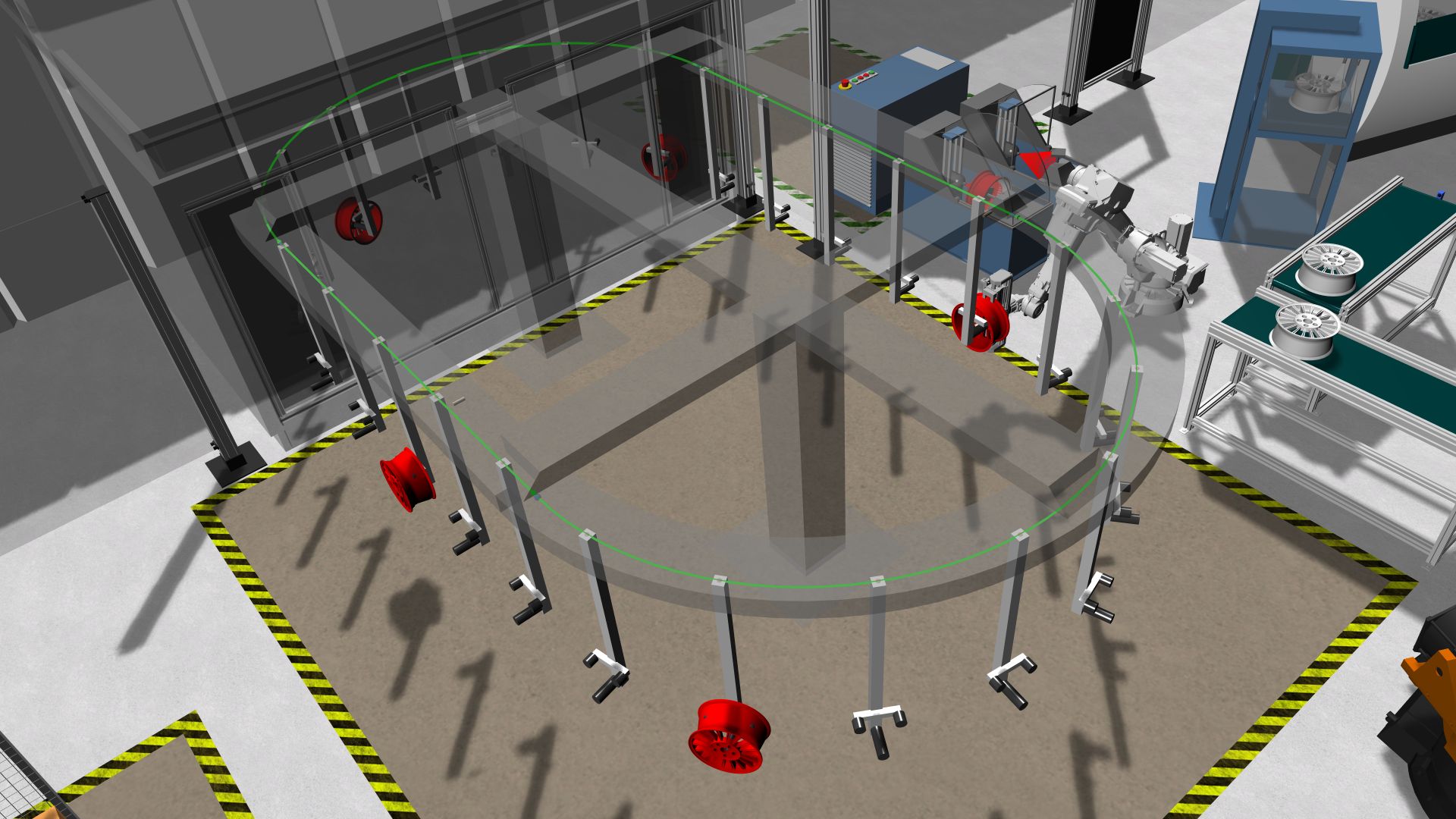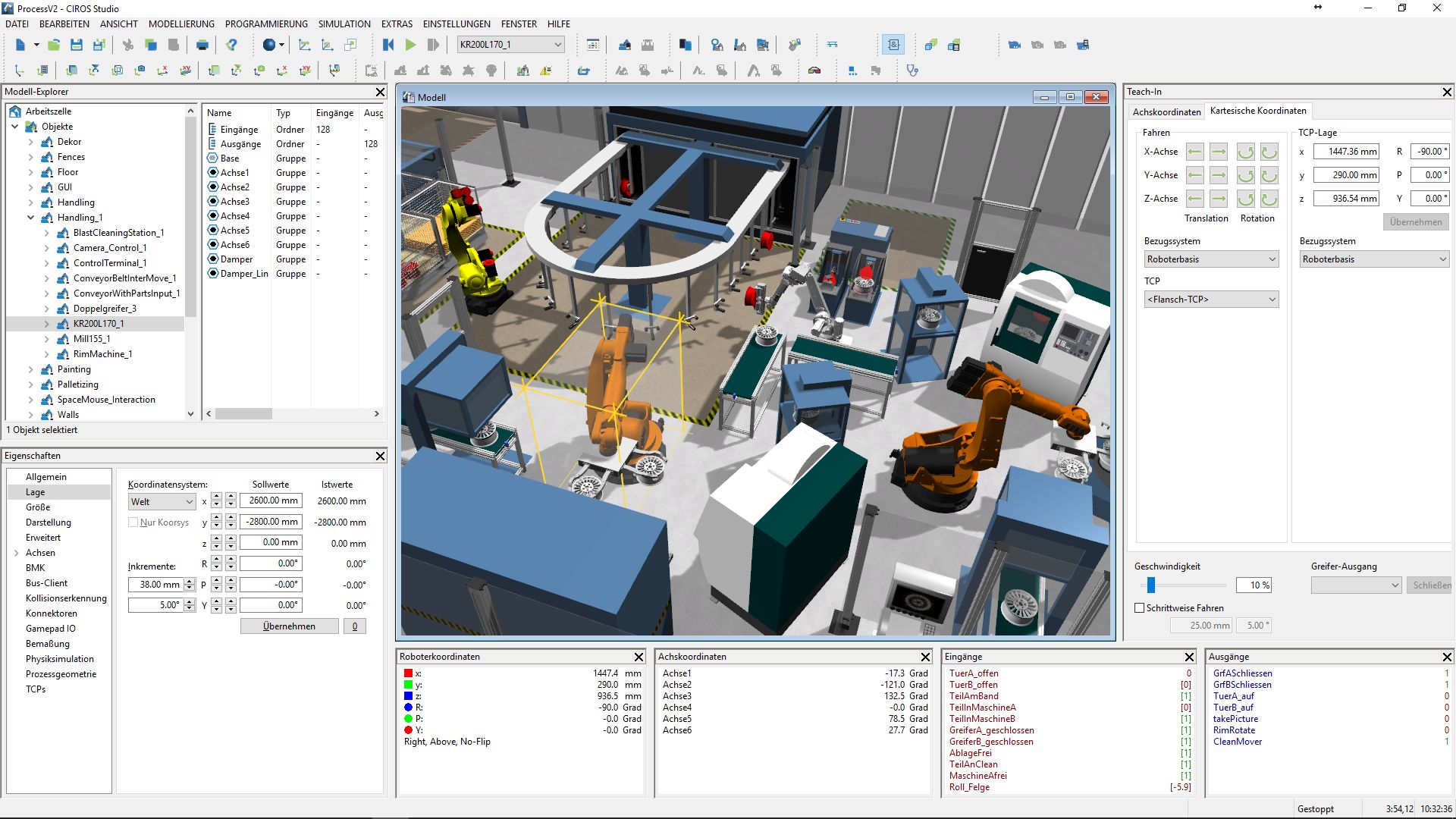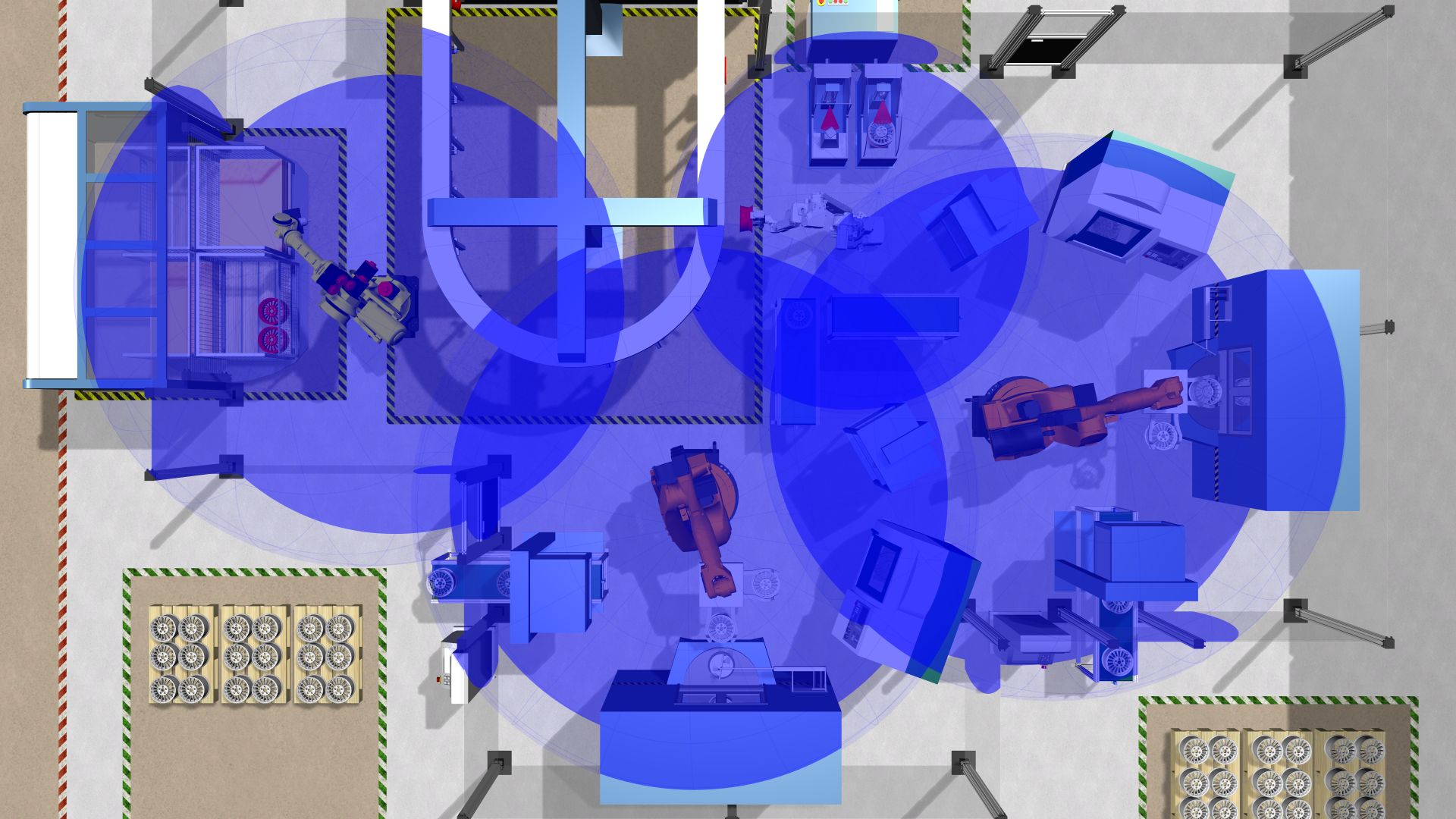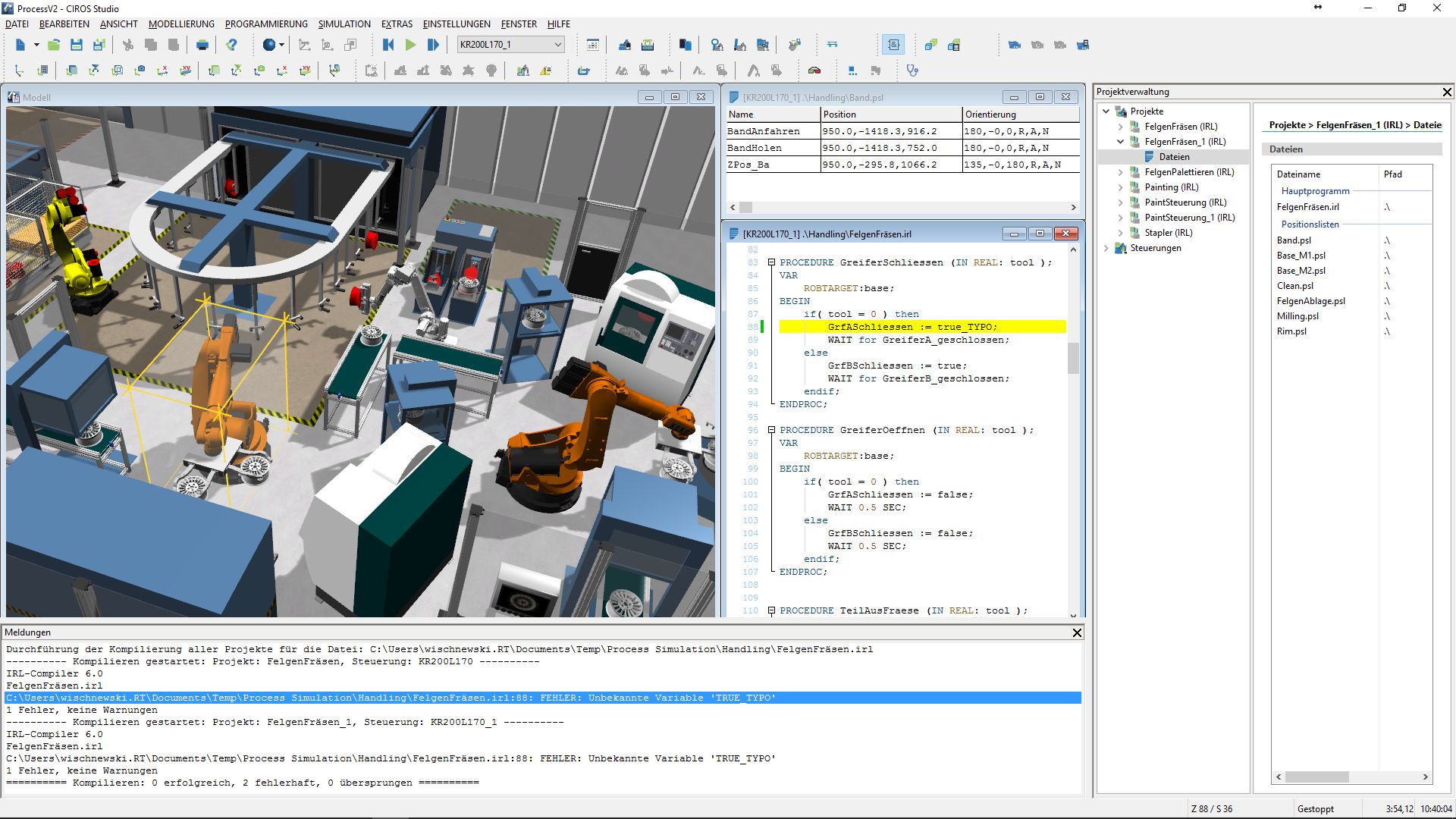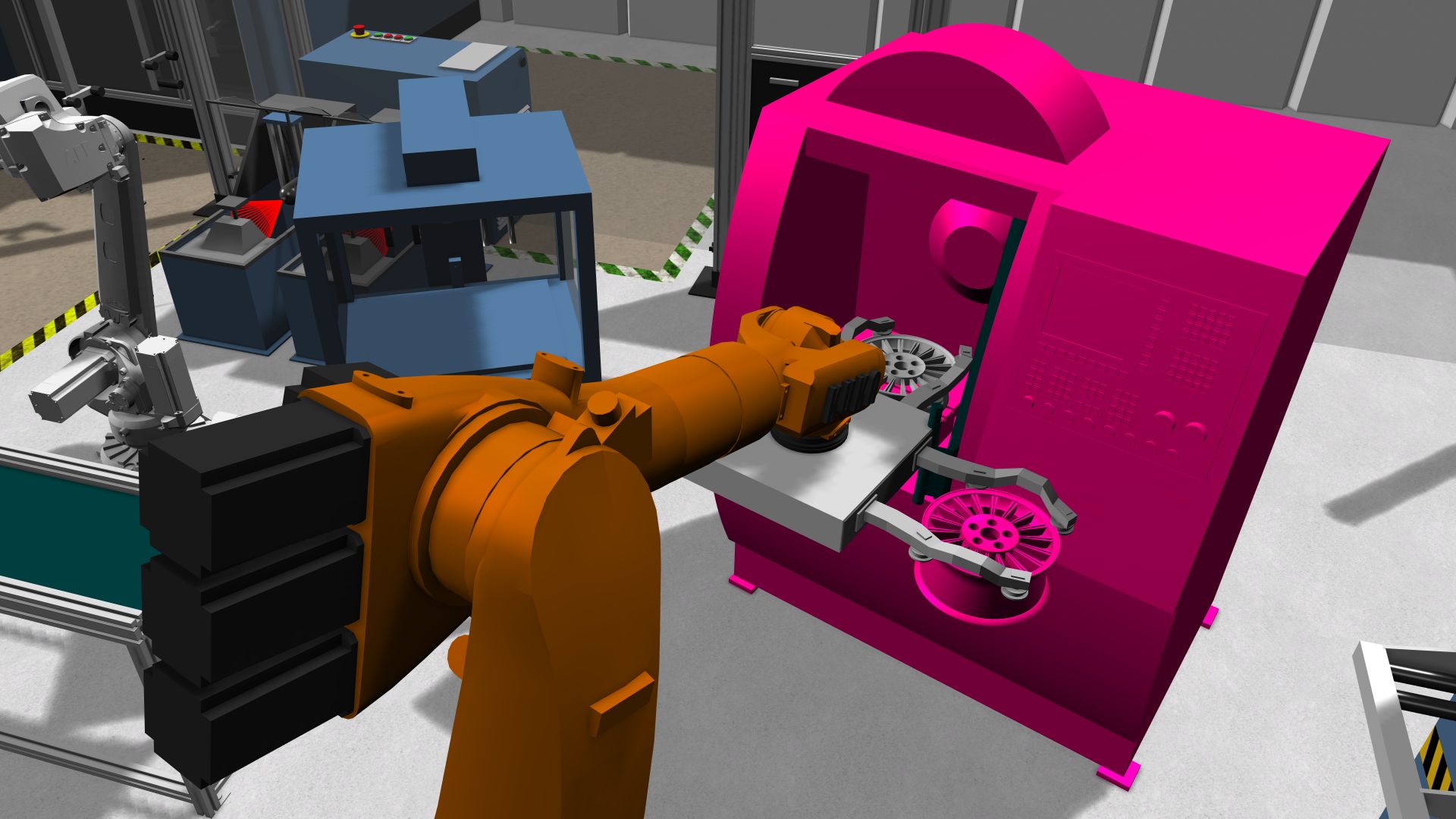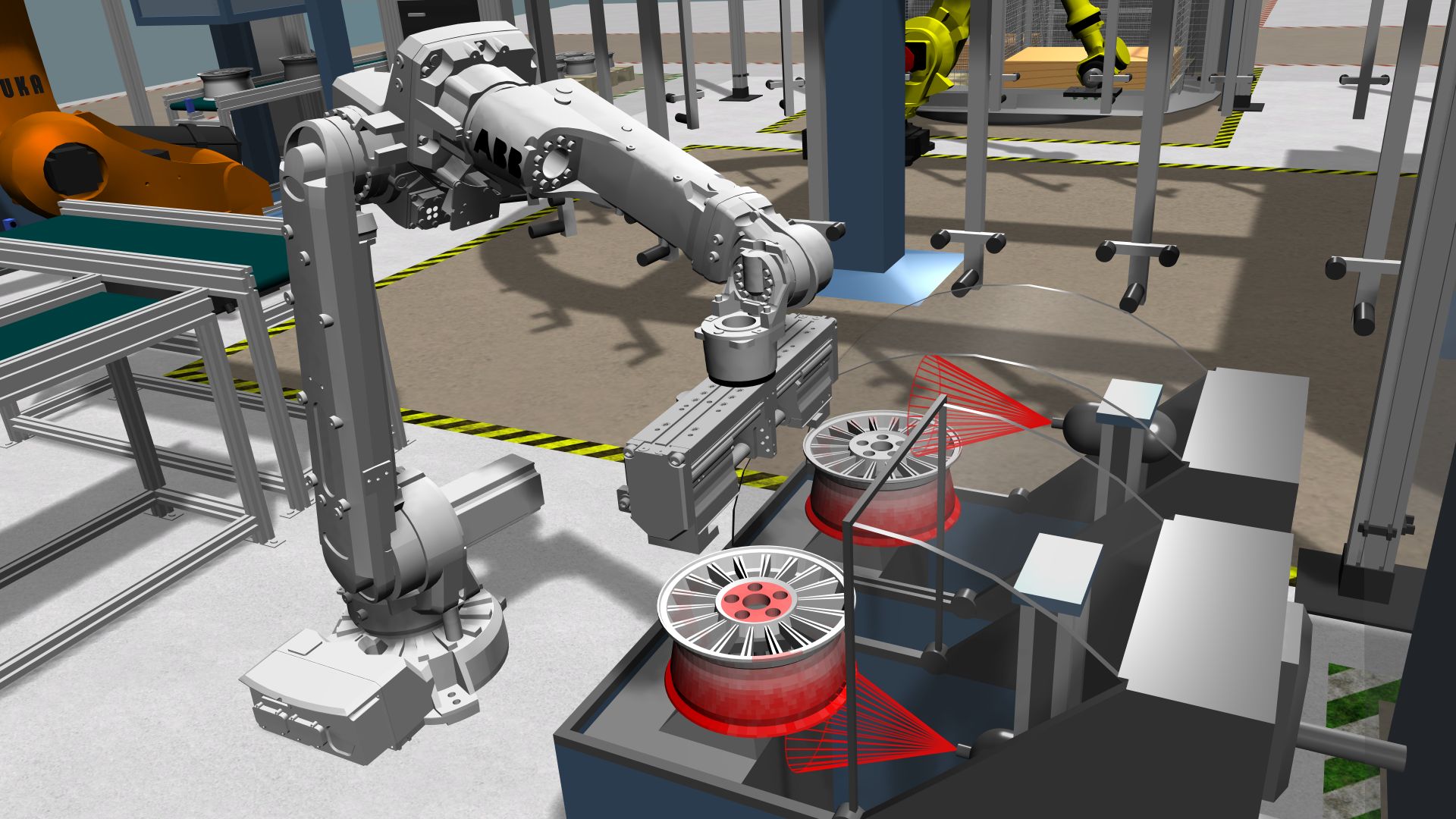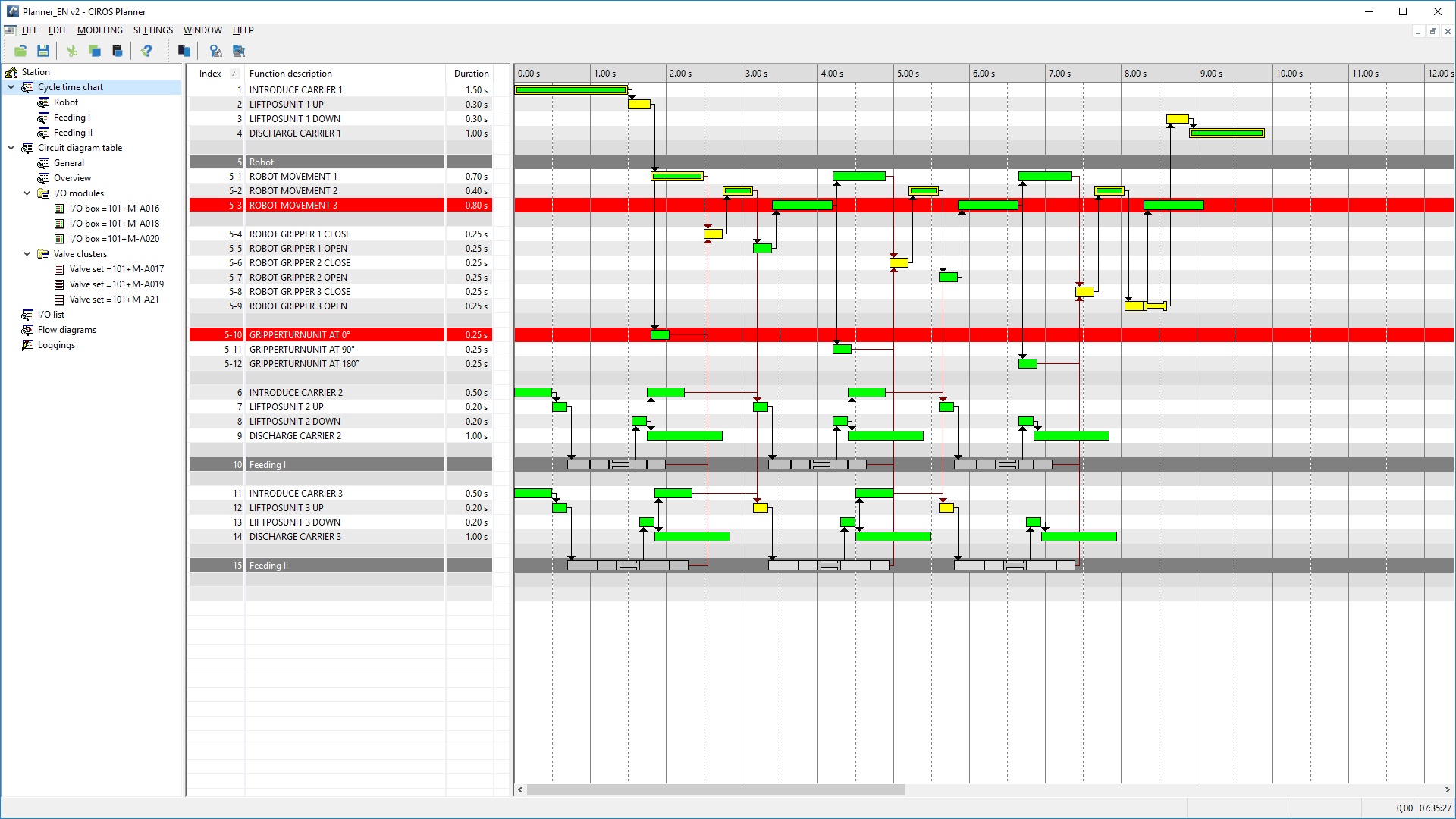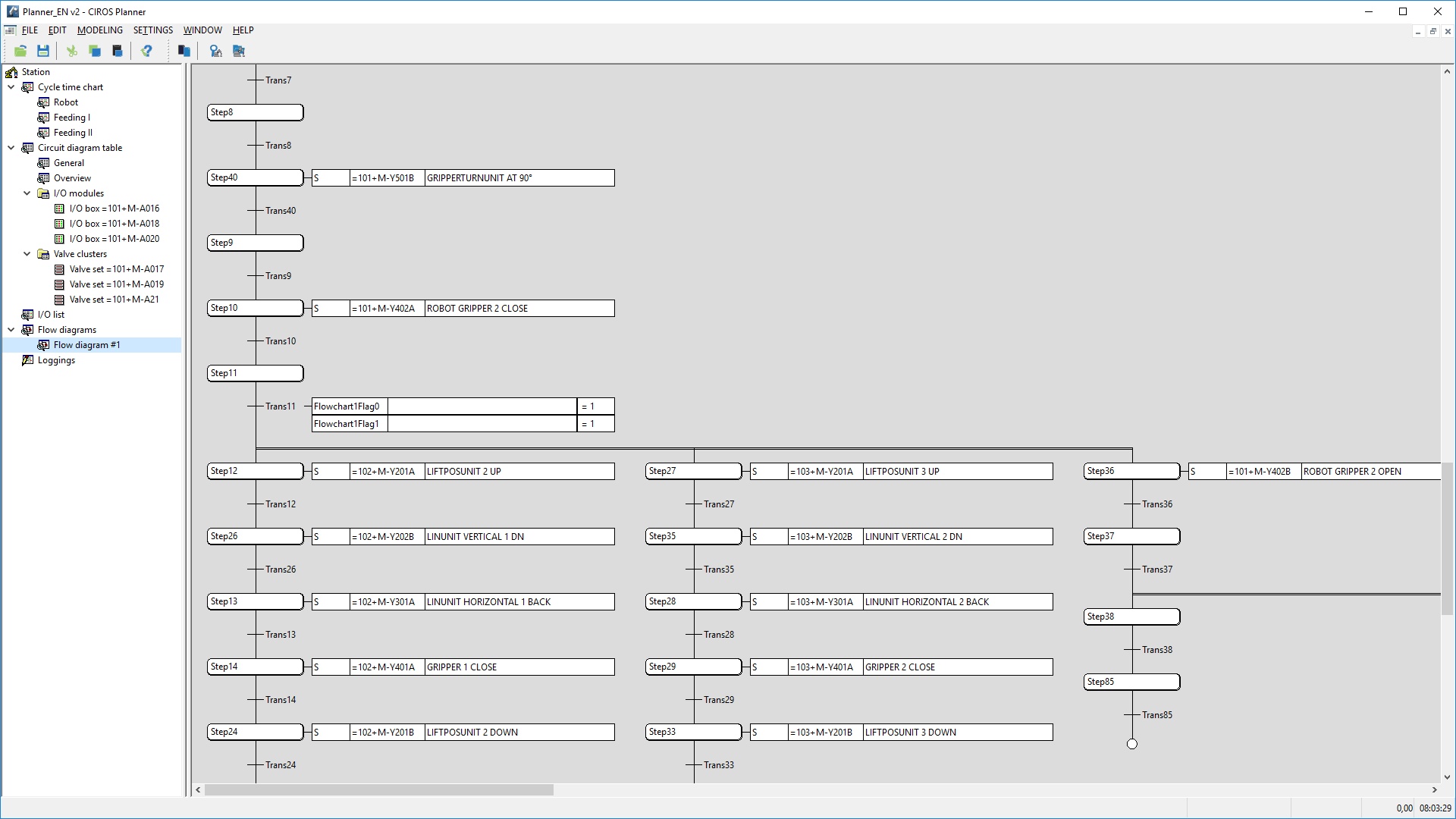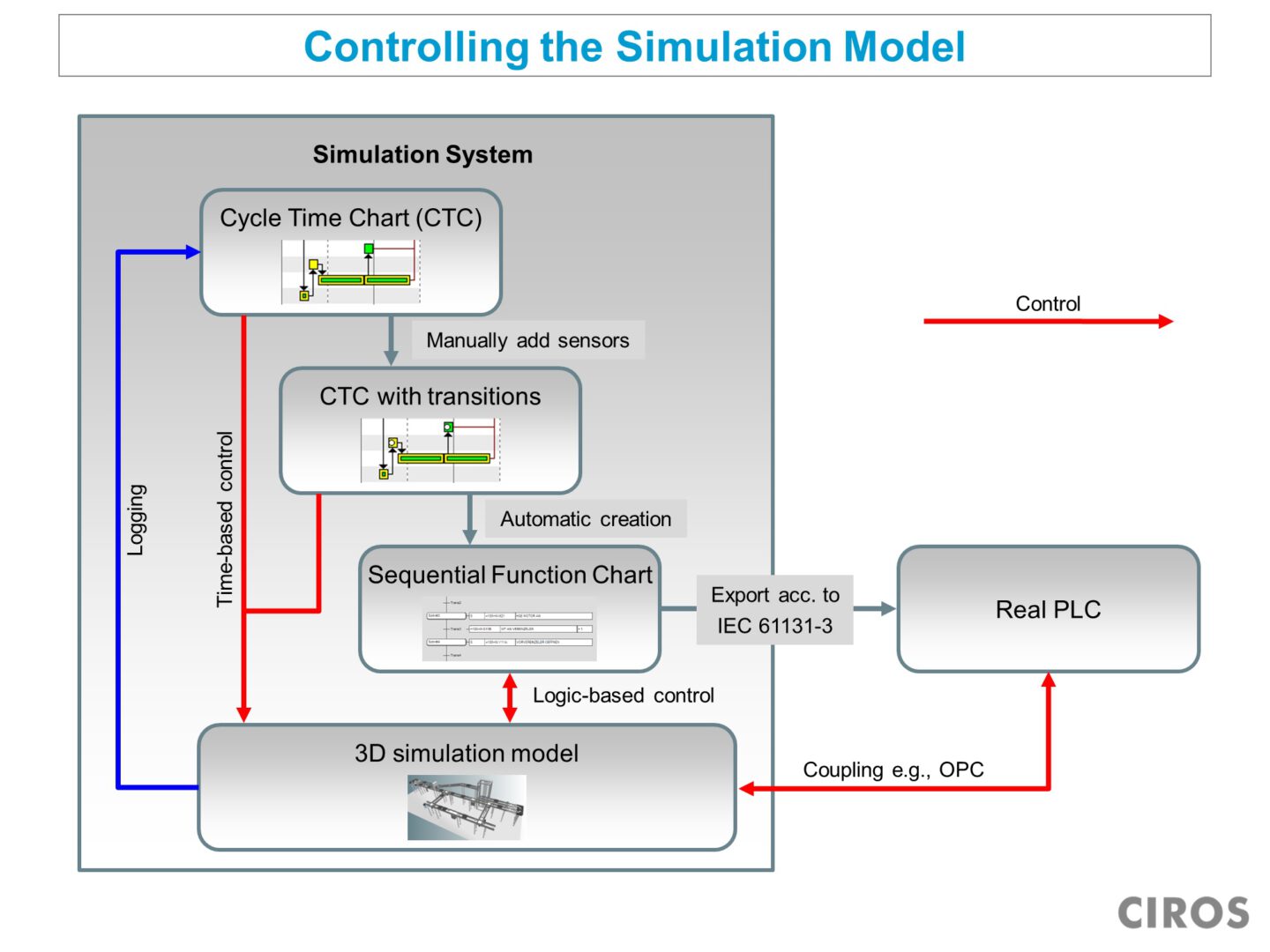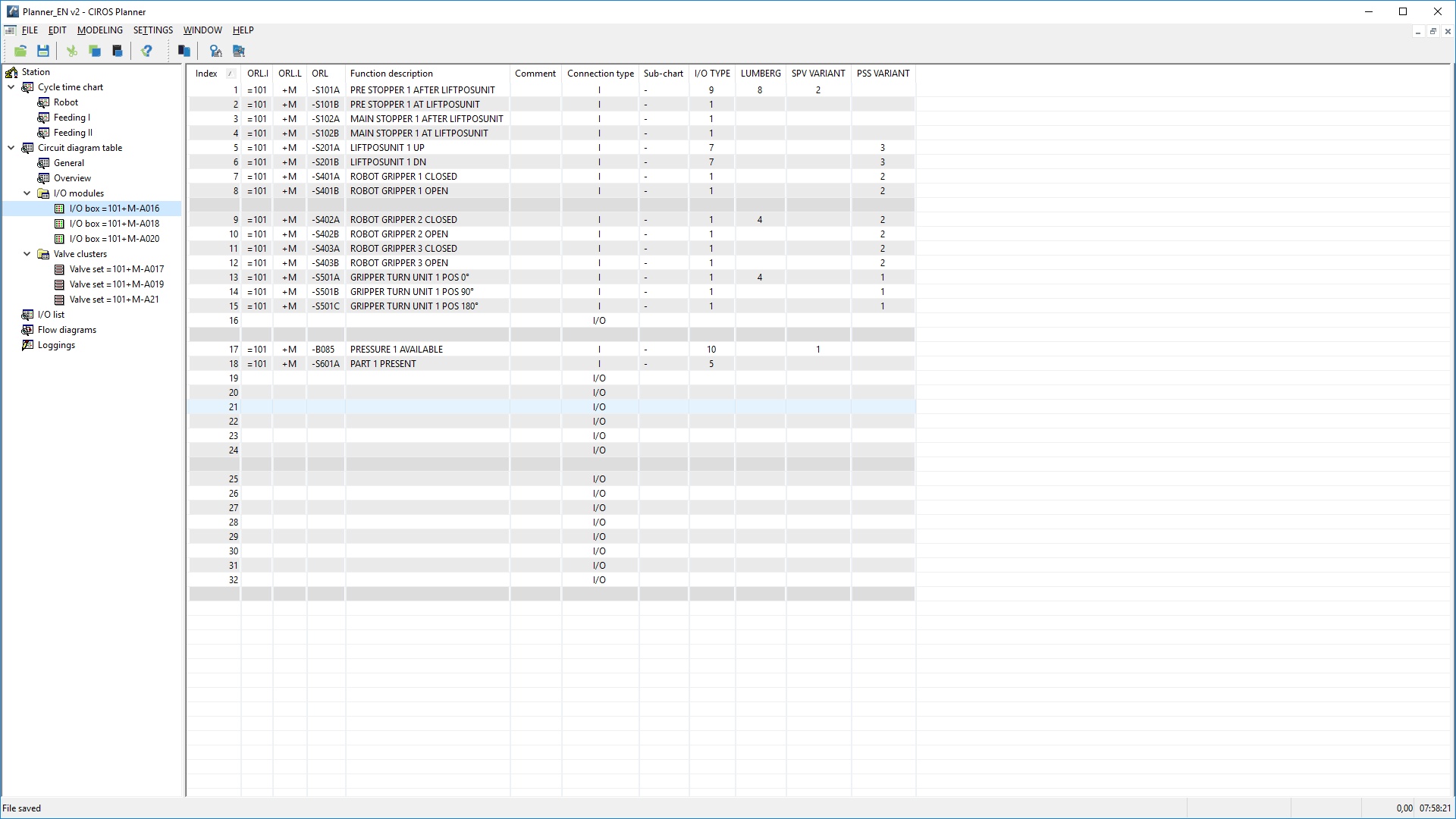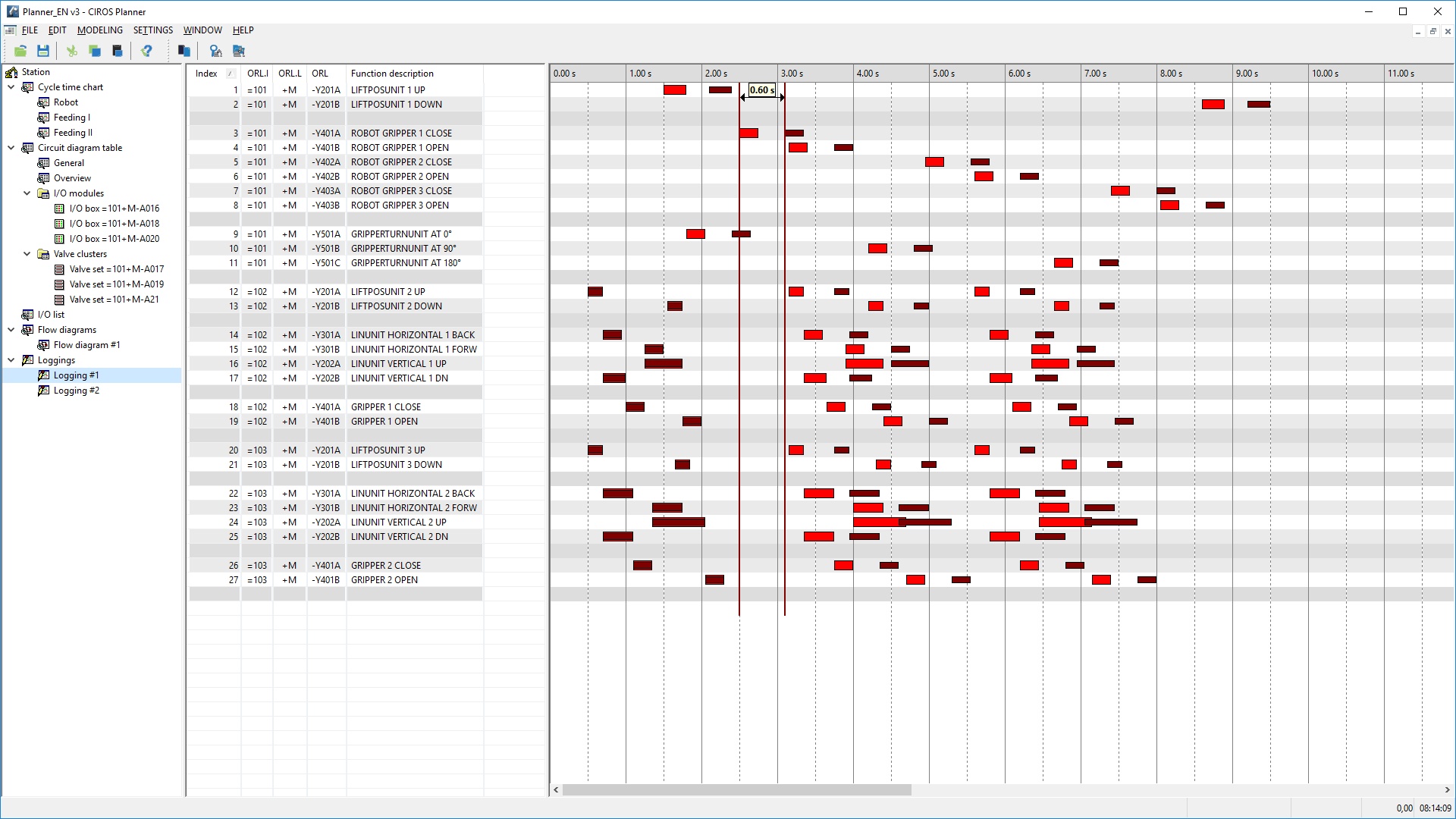CIROS Studio is the software for 3D factory simulation. With CIROS Studio, users model layouts and processes, simulate robotic work cells and automated manufacturing plants, and visualize complex sequences. CIROS Studio brings together the domains planning, design, electrical wiring, controller development, commissioning, sales, and marketing.
For more than twenty years now, we have been developing the software, distributing our solutions successfully in industry, and offering maintenance, support, training, and services. If you want to learn more about CIROS Studio addressing your individual use case, we will be glad to fix a date for a web-based presentation. In the following, you will find an overview of CIROS Studio.
Compare CIROS Studio with other 3D simulation solutions such as Siemens Process Simulate (Tecnomatix), Siemens RobotExpert or DELMIA from Dassault Systèmes (3ds). Discover CIROS Studio as a technically equal alternative at significantly lower acquisition and maintenance costs. Benefit from the continuous development of our software made in Germany. You have individual ideas and customization requests? No problem: We react quickly and competently to your ideas.
Why simulation with CIROS Studio? Save costs! Avoid wrong planning, wrong developments and wrong acquisitions by secured decisions. Realize shorter cycle times. Reduce the risk of delayed commissioning. Win new employees and increase employee satisfaction by using the latest high-end software. Arrange a free potential check for your company!
CIROS Studio: Application Areas
Among others, CIROS Studio is used for the following applications:
- Implementation of the Digital Twin for Industry 4.0
- Layout planning for new and existing factories, plants, and stations
- Machine concatenation / plant chains
- Cycle time planning and optimization
- Automatic computation of treatment trajectories on work piece surfaces and along outlines plus optional manual post-processing
- Offline programming of robots in manufacturer’s language
- Reachability and collision analyses for robots and other kinematics
- Validation of controller programs for PLCs
- Virtual commissioning with real PLCs and real field busses
- Interactive virtual reality presentations of plants and processes in real time
- Creation of videos for presentation and training
CIROS Studio: Industrial Sectors
CIROS Studio users mainly come from the following industrial sectors:
- Automotive supply
- Automation engineering
- Machine building, mechanical engineering
- Plant engineering
- Metal processing, machine tools
- Engineering offices
- Simulation service providers
- Research institutes
CIROS Studio: Highlights
These are the top features of CIROS Studio:
- Kinematic 3D simulation even of comprehensive manufacturing plants in real time
- Robots of different manufacturers together in one model
- Large model libraries e.g., more than 1,900 robots from 19 manufacturers
- Easy modeling of user-defined kinematics
- Simulation of mechanics, sensors, and transport
- Simulation of physical effects and coating processes
- Support of robot languages KRL (KUKA), RAPID (ABB) und MELFA BASIC (Mitsubishi)
- Script language IRL for sequence control and for robots by all manufacturers
- Coupling of original controller equipment e.g., Siemens, Beckhoff, and 3S
- CAD import with 19 tools for semi-automatic geometry optimization and model reduction
- Robot-independent planning of processes based on movement paths
- Interactive simulation films and video recording
- Animation of simple processes as an alternative to true simulation
- Complete online help with introductory examples
- Precisely structured workflows to achieve results in short time
- User-defined program extensions to include data views and commands
CIROS Studio: Software Packages
CIROS Studio is the modular software for 3D factory simulation. By assembling relevant packages, you will obtain the optimal software for exactly your use case. Additional packages can be added fast and easily at a later date. The following packages are available:
Basic Package
The basic package allows for the modeling and simulation of geometries, mechanics, and electrics.
Geometrical Model
- Clearly structured hierarchy of model elements
- Geometries are represented by surfaces consisting of polyhedrons (facets) and polyhedron points (vertices)
- Coordinate systems describe positions and orientations of all elements
- Simple CAD functions: creation of rotational and translational bodies from user-defined flat geometries
- Inspection mode for free views
- Level of detail: support of switchable levels of detail for geometries
- Render clones for high-performance visualization of geometrically identical objects
- Dimensioning of layouts, assemblies, and gaps – visualized without overlapping
Mechanical Model
- Fully functional kinematics even without geometry
- Complex kinematics are modeled as sequences of translational and rotational axes
- User-defined kinematics with Denavit-Hartenberg parameters
- Gripping procedures for the movement of work pieces and components
- Control of mechanical assemblies and kinematic chains by electrical inputs, taught positions, or user-defined controller programs
Electrical Model
- Digital and analog I/Os for reality compliant modeling of the electrical system
- I/O connection monitor for the management of electrical connections
- Connection by drag & drop
- Easy connection of sequences of multiple I/Os
- Multiple independent I/O monitors
- Free selection of the I/Os to display
- Display of current values during simulation
- Temporary overwriting of values for test purposes
- Breakpoints
- Assignment and management of resource labels and item designations
Modeling Functions
- Movement paths (linear, PTP, circular, spline) and path nodes for robot movements and animations
- Nested object functions for calculations during simulation: arithmetic, trigonometry, Boolean algebra, high-level language control structures, access to static and dynamic properties of the model (geometry, mechanics, and electrics), random numbers, etc.
- Connectors and triggers for the automatic geometrical snapping and the functional connection of I/Os and gripping relations during modeling and simulation time
-
Deformation-free scaling of assemblies for user-defined model library components, also suitable for mechanically functional elements
-
Hierarchical referencing of ready-made subordinate models
- Model libraries: geometric primitives, textures and materials, I/O controllers, interactive elements
Simulation
- Model libraries: geometric primitives, textures and materials, I/O controllers, interactive elements
- Time-discrete simulation: user-defined simulation cycles down to 1 ms
- Simulation progress can be switched to faster or slower than real time
- Deterministic reproduction of simulation runs
- Object sources and sinks to create and delete objects during simulation
- Object replacer for workpiece-dependent exchange of objects for the simulation of machining processes
- Arbitrary number of simultaneously simulated controllers e.g., robots, I/O controllers, or PLCs – restricted only by the performance of the employed computer
-
Line-by-line sequence tracing for running programs during simulation
-
Logging: Recording of simulation data (e.g., positions, speeds, accelerations, I/O values, and various performance data), visualization as characteristic curves over time and export for analysis in spreadsheet programs
Visualization
- High-performance renderer for realistic model visualization
- Physically based rendering (PBR) allows for photorealistic model views and videos
- Shading and SSAO (screen space ambient occlusion)
- Arbitrary number of independent viewing windows simultaneously
- User-defined sectional views
- Stereoscopic visualization in many formats, compatible with most 3D TVs and 3D projectors
- Visualization of point clouds from laser scans
- Multiple light sources with parameters: ambient light, directional lights, point lights, spotlights, head light
- Materials with optical and other physical properties
- Textures from graphics files
- Interactive billboards: dynamically overlaid 2D labels and switches within the 3D model
- Display of dynamic loggings as textures within the 3D model
- Model libraries: geometric primitives, textures and materials, I/O controllers, interactive elements
- Time-discrete simulation: user-defined simulation cycles down to 1 ms
- Simulation progress can be switched to faster or slower than real time
- Deterministic reproduction of simulation runs
- Object sources and sinks to create and delete objects during simulation
- Object replacer for workpiece-dependent exchange of objects for the simulation of machining processes
- Arbitrary number of simultaneously simulated controllers e.g., robots, I/O controllers, or PLCs – restricted only by the performance of the employed computer
-
Line-by-line sequence tracing for running programs during simulation
-
Logging: Recording of simulation data (e.g., positions, speeds, accelerations, I/O values, and various performance data), visualization as characteristic curves over time and export for analysis in spreadsheet programs
Interaction and Media
- User interaction at any time during simulation
- Clickable 3D elements in the model (e.g., a switch within a plant)
- Clickable 2D elements in the viewing window (e.g., a tile to trigger an action)
- Coupling of 3D mice and gamepads for navigation and interaction
- Gesture control of the 3D view on multi-touch screens
- Playback of videos, 3D videos, and webcam streams in the model
- Presentation control: changing between predefined views by electrical inputs
- Action objects for interaction and media content e.g., sounds, websites, and messages
- Optional water mark in the viewing window
Operation
- Model Explorer for hierarchically structured access to all model elements
- Management of all properties of all model elements
- Management of provided and user-defined model libraries
- Structured access to all application options and model options
- Graphical edit mode for geometrical modeling directly in the 3D view
- 3D marker: extra coordinate system for alignment operations and distance and angle measurement
- Model analysis to reveal possible modeling errors
- General find and replace function
- Structured management of controller projects, programs, and position lists
- Object labelling and selection in the 3D view
- Pixel-accurate sizeable screenshots of the current view in high resolution, also for high-quality printing
- F1-evoked context sensitive online help system with introductory examples
- Many operation options known from Windows: configurable toolbars, context menus, keyboard shortcuts, dock windows, undo function, copy & paste, drag & drop, etc.
- User interface for high-resolution displays with 100%, 125%, 150%, or 200% scaling level
- Information on software updates
Model Import Package
-
Import of 3D CAD data in formats STEP (AP 203 and AP 214), IGES, VRML, STL, 3ds Max, AutoCAD DXF, Autodesk FBX, Blender, Collada, and Wavefront Object
- Export plugins for Autodesk Inventor and Autodesk 3ds Max
- 19 tools for semi-automatic geometry optimization and model reduction of large CAD data
- Find problems
- Close gaps in surface
- Replace selection by enveloping body
- Select identical elements
- Close drill holes
- Delete inside of primitive body
- Delete contained geometries
- Reduce polygons
- Simplify rounded edges
- Merge vertices
- Clean up geometry
- Copy structure into elements
- Optimize for rendering
- Fit coordinate systems to hulls
- Change cylinder approximation
- Merge hulls with matching material or color
- Create render clones for similar objects
- Edit facets
- Simplify object hierarchy
- Automatic path generation on surfaces, along sharp edges, at geometric features, or by pattern projection (meander, helix)
Model Import in Proprietary Formats
- For the import of 3D CAD data in the following manufacturer formats, independent software packages are available: JT, NX, CATIA (V4, V5, or V6), Creo, Inventor, SolidWorks, Solid Edge, Parasolid, and ACIS. Format DWG (2D) on request.
Model Export Package
- Export of 3D geometry data in formats STEP, IGES, VRML, STL, DXF (AutoCAD R12), glb (binary glTF) and for the POV-Ray ray tracer
Mechanisms Package
- With the mechanisms package, you add motion to your models and simulate mechanics, sensors, and transport.
Sensor Simulation
- Representation of real sensors in the plant model
- Many sensor types: inductive and capacitive proximity switches, optical distance sensors, light barriers, ultrasonic sensors, safety laser scanners, cameras for position and orientation detection, barcode readers, and transceiver-transponder systems (RFID systems)
- Safety laser scanners with protective and warning fields; Import of field records in manufacturer format
- Optional 3D visualization of measuring ranges and detected elements
- Parameters for different properties e.g., measuring range and apex angle
- Model library with typical sensors
Transport Simulation
- Modeling and simulation of discrete track-bound transport systems, e.g. work piece carrier transfer systems, autonomous guided transport systems, or part magazines
- Suitable for simple components or complete logistics systems
- Text-based low-level modeling for the creation of functionally detailed components, also for model libraries
- Graphical high-level modeling for the composition of complex comprehensive plants by snapping together pre-modeled components from model libraries in 3D space
- Realistic contact behavior based on geometric shells
- Physical simulation of sliding friction and gravity
- Model library with invisible functional elements for the enhancement of non-functional CAD data
- Model libraries for the transport systems Bosch TS2plus and ASYS TECTON
More Features
- Hose, wire, and drag chain simulation for predefined models
- Geometrical gripping e.g., for exact gripping procedures with parallel grippers
- Model libraries: LEDs and displays, modeling essentials, grippers
Robotics Package
- The robotics package is the basis for the modeling and the simulation of robots.
General Features
- Virtual robot controller
- Syntax highlighting within the source code
- Error inspection by compiling source code for a virtual controller
- Incorrect lines can be jumped at directly
- Model libraries: robots standard kinematics for test purposes, additional axes
Coordinate Transformation
- Robot pose and robot movement in joint coordinates and cartesian coordinates
- Analytic inverse kinematics for many kinematics types: 4-, 5-, and 6-axis kinematics, delta kinematics with rotational or linear axes
- Parameterizable universal coordinate transformation for further kinematics e.g., KUKA LBR iiwa
Positions
- Positions are stored with pose (x, y, z, roll, pitch, and yaw), configuration, and turns.
- Positions can be directly transferred between the 3D view and position lists
- Teaching of positions
- By using the teach-in in an arbitrary coordinate system
- By clicking into the 3D view
- By clicking a stored position or a path nodelines can be jumped at directly
- Relatively to existing elements
- By entering coordinates directly
- If a position defined by a path node is approached repeatedly, the position will be approached in all possible robot configurations sequentially
Programming
- Robot programming language IRL according to DIN 66312. IRL is a simple high-level programming language for the programming of robots by arbitrary manufacturers.
- Programming assistant for the automatic creation of robot programs in manufacturer’s language
- Programming tools allow paths and path nodes to be inserted into robot programs and enable comfortable change management
Collision Detection
- For arbitrary elements of the model, in particular for robots, grippers, and gripped components, but also for work piece carriers
- Configurable response to collision events
- Visualization of colliding components
- Logging of colliding components with time stamp for later analysis of unattended simulation runs
- Simulation stopping for detailed analysis
- Performance enhancement by explicit configuration of critical components for testing
- Consideration of safety distances by automatic extrusion of components
Robot Package ABB with RAPID
- Model library ABB robots
- Robot programming language RAPID (ABB): support of the most important language elements
- Direct exchange of robot positions (robtarget), work piece coordinate systems (wobjdata), and tools (tooldata) between 3D view and RAPID program
Robot Package KUKA with KRL
- Model library KUKA robots
- Robot programming language KRL (KUKA): support of the most important language elements
Robot Package Mitsubishi with MELFA-BASIC
- Model library Mitsubishi robots
- Robot programming languages MELFA-BASIC III, IV, and V (Mitsubishi): support of about 95 % of the language elements
- Model assistant for robot cells
Robot Package Adept with V+
- Robot programming language V+ (Adept, Version 12)
- Model library robots: Adept, Omron
Robot Package Stäubli / CS8 Emulator
- Model library Stäubli robots
- Coupling of the Stäubli CS8 Emulator with VAL3 for joint values
Robot Package FANUC
- Model library FANUC robots
Robot Package Miscellaneous Robots
- Model library robots: Codian, Comau, Denso, Epson, HIWIN, Kawasaki, Nachi, Omron, Reis, roTeg, Universal Robots, Yaskawa Motoman
Controller Package
- Virtual Commissioning – Hardware in the Loop (HIL) – Emulation: development and test of controller software running on real controller hardware against the virtual plant
- OPC client
- OPC DA (Data Access)
- OPC UA (Unified Architecture): Coupling robot controllers e.g., FANUC ROBOGUIDE
- High-performance OPC clients, suitable for most control scenarios
- Convenient configuration with items provided by OPC servers
- Automatic model-internal configuration: I/Os of the components of the virtual field level are connected to newly created I/Os of the controller according to their names
- OPC server
- OPC DA (Data Access)
- OPC UA (Unified Architecture)
- Coupling of external operating units or external PPS/MES/PDA software
- Coupling Beckhoff TwinCAT
- For the coupling of real controller hardware via real field bus hardware
- Direct access to EtherCAT
- Access to other field bus systems via bus terminals provided by Beckhoff e.g. for RS232, RS485, AS-Interface, PROFINET-RT, PROFINET-IRT, EtherNet/IP, IEEE-1588, Lightbus, PROFIBUS-DP, Interbus, CANopen, DeviceNet, DMX
- Coupling Siemens PLCSIM
- Coupling of the software Siemens SIMATIC PLCSIM from version 5.4 SP3 for the simulation of programs for S7-300 and S7-400
- Coupling Siemens PLCSIM Advanced
- For example, for Siemens S7-1500
- Coupling Delta Logic ACCON-AGLink
- For example, to access Siemens S7-1200 and S7-1500
- Coupling MathWorks MATLAB
- Communication between CIROS elements and MATLAB scripts
- Coupling MathWorks Simulink
- For example, to access Siemens S7-1200 and S7-1500
- Emulation Siemens STEP 7
- Simple STEP 7 projects (*.s7p) can be loaded directly and are emulated to control models
- Model library PLC: OPC, Siemens, TwinCAT
Simulation Films and Video Recording
- Simulation films with user-defined scenes and stage directions
- Different methods for automatic fluent transitions between scenes
- Automatic following, panning, and orbiting for model elements in their current position Sectional views and zooming
- Sectional views and zooming
- Tracking shots along a user-defined path, optionally with viewing direction towards another path
- Control structures: jumps and user-triggered entries to arbitrary scenes
- Synchronization with the course of simulation by the waiting for and the setting of I/Os
- Fast video recording in formats H.264/MPEG-4 or WMV9
- 360-degree videos
Virtual Human
- Model library virtual human (virtual worker) with 30 degrees of freedom
- Body postures are taught according to robot teaching
- Position lists store body postures
- Simulation interpolates between two body postures
- [This package requires the robotic package.]
Model Animation Package
The model animation package contains features for plausible visualizations while avoiding complex modeling for true simulation.
Animation Designer
- Simple animation of objects
- Movement paths for the definition of motion trajectories in 3D space
- Arrangement of movement paths over the time scale
- Combined use with simulated mechanisms and kinematics
Physical Effects
- Physical effects bases on NVIDIA PhysX
- Consideration of gravity, friction, and impact
- Parameters for static friction, sliding friction, restitution coefficients, and density/weight
- Conveyor belts, controlled by electrical inputs: speed, acceleration, running direction, activation
- Combined use with simulated mechanisms and kinematics
Process Simulation for Surface Treatment
- Process tools with parameters
- Process work pieces’ geometry is triangulated automatically
- Shading of process geometries by other process geometries is taken into account
- Visualization of the coating intensity by true colors or pseudo colors
- For various types of surface treatment: coating, painting, paint stripping, blasting, etc.
Model Manipulation
- Support of the programming language Python for modeling and simulation control
- Support for Python 3.13, 3.12, 3.11 and 3.10
- The Python module provides 22 classes with 402 functions and 21 examples
- Extension of the program interface with user-defined context menu commands that are programmed in Python
- Python performance monitor for performance analysis and optimization
- Python code debugging with breakpoints and expression evaluation
- Fast Python-based laser scanners for LiDAR simulations or point cloud creation for AI algorithms
- Python-based webserver implementation
Planner (Plug-in)
- The Planner is used for analyzing cycle times during the life cycle of a plant.
Cycle Time Planning / Mechanical Design
- Gantt diagrams to describe the sequence of all actions
- Easy modeling of durations and dependencies of actions
- Parallel sub-processes
- Different types of dependencies: simple, AND, OR
- Instant automatic calculation of the critical path and the total cycle time
- Sub-diagrams for the structuring of large processes
- Actions can be marked as dependent on sensors or initiators of the 3D plant model
- Considerably more convenient than by-hand methods or spreadsheets
Sequential Flow Charts
- Sequential Function Charts (SFC) according to IEC 61131-3
- Sequences with steps, transitions, actions, conditions, and jumps
- Fully automatic creation of SFCs from cycle time diagrams with sensor-dependent actions
- Export of SFCs according to IEC into a real PLC
- Sequential flow charts can be converted with Python and be used in Siemens TIA via the Version Control Interface (VCI)
More Features
- Documentation compilation
- Some functions of this package are also available as the stand-alone software CIROS Planner.
VR Package
- Multi-screen projection: visualization of the whole model over multiple screens, also stereoscopic
- Coupling of the VR glasses Oculus Rift and HTC Vive
- Coupling of interaction devices
Viewer Package
- Model export into a HTML5 file for navigable viewing in a browser
- Streaming of simulation runs for viewing in a browser
- These features can be used like 3D PDF to communicate models and simulation sequences.
- You can download example HTML files in the downloads section.
CIROS Player
- Stand-alone software for the interactive simulation of models created with CIROS Studio
What CIROS Studio is not…
CIROS Studio can do a lot – but not everything:
- CIROS Studio is not a CAD (computer-aided design) software. You may consider NX, CATIA, Inventor, Creo, SolidWorks, Solid Edge, or others instead.
- CIROS Studio is not a DES (discrete event simulation) software. For example, you cannot simulate the annual throughput of a logistics warehouse in a few seconds. You may consider Plant Simulation, AnyLogic, or others instead.
- CIROS Studio is not an MBS (multibody simulation) software. The are no masses, forces, or torques. You may consider Adams or others instead.
- CIROS Studio is not an FEM (finite element method) software. There is no deformation. You may use ANSYS or others instead.
- CIROS Studio is not a simulation for electrical networks. There are no voltages or currents. You may consider LTSpice or others instead.
CIROS Studio: System Requirements
The following lists the requirement of CIROS Studio concerning hardware and software.
Hardware Requirements
One free USB port or network access for server-based licenses
Minimum PC configuration
Minimum PC configuration
- High-performance CPU e.g., Intel Core i7
- 4 GB main memory
- 4 GB free hard disk memory
- Graphics adapter with OpenGL 4.0 support
Recommended PC configuration
- High-performance CPU e.g., Intel Core i7
- 8 GB main memory
- 4 GB free SSD-memory
-
Graphics adapter NVIDIA or AMD/ATI with OpenGL 4.5 support and 4 GB dedicated memory
Supported Operating Systems
CIROS is developed for Microsoft Windows 10 and 11 in the 64-bit version (x64). You should use a Windows version that still receives mainstream support from Microsoft.
CIROS Studio: Services
We would be glad to support your effective work with CIROS Studio:
- Software maintenance and professional support
- Standard trainings for beginners and advanced users
- Individual trainings for your special simulation use case
- Integration of simulation workflows into your working frame
- Creation of simulation models according to your specifications
- Attendance for your technically challenging projects
- Recording of laser scans of real objects for you simulation models
- Recording of simulation videos for your Internet presence
- Implementation, delivery, and commissioning of your complete virtual reality site
- Consulting for all your questions dealing with simulation and virtual reality
CIROS Studio: Distributors and Prices
Are you are interested in using CIROS Studio? This is how to go on:
- Do you intend to use CIROS Studio commercially? In this case, please contact us directly. We support you in choosing appropriate modules and submit you an individual offer.
- For the use of CIROS Studio in education, further education, and non-commercial research, please contact our partner Festo Didactic. You can find information on available versions and prices here.
CIROS Studio: Links & Downloads
Here, you can find further information on the Internet:
- Videos of simulations in our YouTube channel
Here, you can download information:
- Complete rim production factory (big example, 54 MB): Download
- The factory model shows the treatment of workpieces (car rims) by multiple machines. The machining centers are connected by various transport systems (belt conveyor, overhead conveyor) and robots of different manufacturers. The superordinate controller is implemented as a PLC program for TwinCAT 3.
- Two moving robots (small example, 3 MB): Download